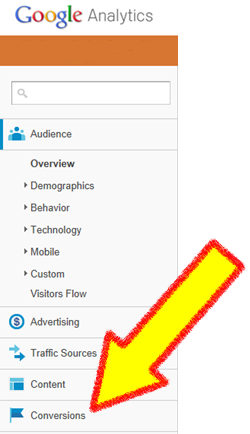How to (Really) Measure your Lead Conversion Rate: Set Goals
Recently, we’ve discussed how to increase your website’s lead conversion rate by keeping the most effective lead generation methods and tools “above the fold” of your website. We want to continue the conversation with how to measure the effectiveness of your lead generation strategy.
Google Analytics
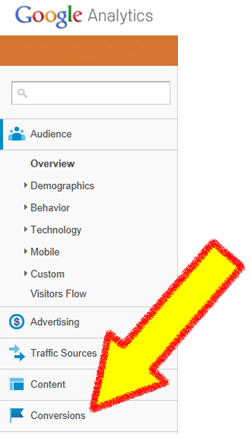 Your website is the hub of your marketing efforts, but without analytics tools tracking its effectiveness, you have no way of knowing if you’re investing in marketing efforts that truly produce convertible leads.
Your website is the hub of your marketing efforts, but without analytics tools tracking its effectiveness, you have no way of knowing if you’re investing in marketing efforts that truly produce convertible leads.
After you set up your Google Analytics account and add your analytics code to your website pages, you’ll have access to a ton of metrics that will show you your site’s traffic, visitor details, traffic sources as well as time that visitors spend on your site. These are all valuable and quantifiable statistics to watch on a regular basis, but today we’re talking about your lead conversion rate, and that means setting Goals in your Google Analytics account.
Tip: Let your Google Analytics report on your website for at least two months before adding goals to track lead conversion rates. These statistics are your website metrics benchmark. Read next week’s blog to learn more.
From Google Analytics Goals tab:
“What are goals?
Goals are a versatile way to measure how well your site or app fulfills targeted objectives. You can set up individual Goals for discrete actions like visits to a “Thanks for registering!” page, a Download completed screen, a minimum visit duration, or a specific purchase amount.
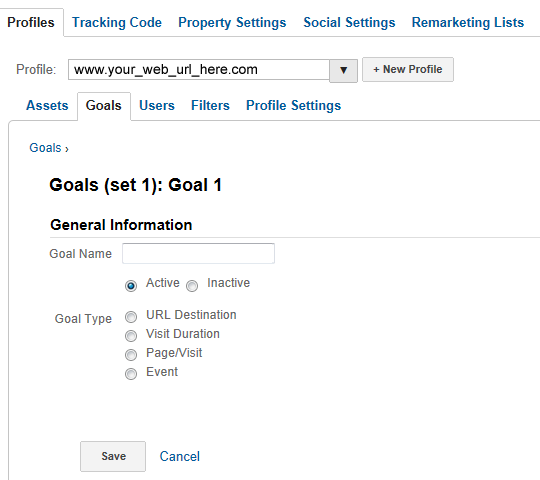 Why set up goals?
Why set up goals?
You can measure conversions, or completion rates, for each Goal you set up. If you set a monetary value for a Goal, you can also see the value of conversions.
Examples of goals include:
•”Thank you for registering” pages
•”Download completed” page”
With the above info in mind, to set up your first goal, click on the Goals tab, then click on “Set Goals”.
Here you can define the type of goal, (like the confirmation pages noted above), and how you intend to measure its conversion – whether it be the url access alone, the page visit duration, an event (like filling out a form or downloading a document) or how many pages each site visitors hits before leaving.
Each of the goal criteria are respectively quantifiable, meaning:
- URL destination: measurable to the exact match of the url or a match to the header title. For this particular goal, you can also track the pages in its lead generation funnel, the specific pages on your website put in place to lead a site visitor thru your website to the goal page. For example, the pages and actions you have in place that lead to the thank you confirmation page.
- Visit Duration: is measured down to seconds a visitor spends on the page. Set you lead conversion rate criteria to greater than or less than the benchmarked statistics the page reported before setting your goals. (Read more on metrics benchmarking next week)
- Pages/Visit: Measure number of pages per visit tracked by site visitor, greater than, equal to or less than your benchmark numbers.
- Events: Easily the most complex lead conversion rate goal to track, events can have categories, actions, labels or set values. It is defined by Google Analytics thusly: “In order to set this kind of goal, you must first set up Event Tracking. Under Goal Details, configure a combination of Event conditions (e.g., the Event Category, Action, Label, or Value). You must select at least one condition. Choose a Goal Value for the Event. The actual Event Value is the value you assigned to the Event when you set it up. The Constant Value can be entered manually in this field.
The long and the short of setting lead conversion rate goals via Google Analytics Goals:
- Set up your Google Analytics account.
- Measure two months analytics to get your benchmark.
- Set up goals for lead conversion rate tracking.
- Measure successes or failures of your goals to tweak your online marketing efforts to increase your lead conversion rates and push more viable site visitors into your sales funnel.
- Reap the rewards of an effective and tracked online marketing campaign.